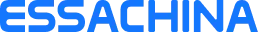Categories
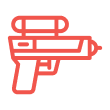 Toys
Toys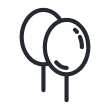 Holiday accessories
Holiday accessories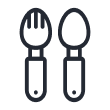 Utensils
Utensils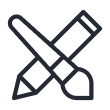 Stationery
Stationery Sports Goods
Sports Goods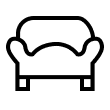 Household products
Household products Kids’ Outdoor Cars
Kids’ Outdoor Cars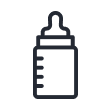 Baby Product
Baby Product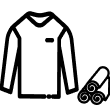 Clothing and accessories
Clothing and accessories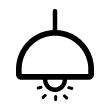 Other Goods
Other Goods- 测试类目
- pings类目
- All categories
- Baby’s Toy
- Projection/sleep toy
- Baby plush toys
- Teether / molar toy
- Music for kids
- Non-invertible, rotating
- Educational Toys
- Learning table / chair
- Walkers
- Baby mats
- Bath Toys
- Push-pull toy
- Trojan/rocking chair
- Other baby toys
- Baby Pool
- Rattle / bedbell
- Educational Toys
- Mushroom nail
- Super clay
- Space sand
- Crystal clay
- Learning pad
- Educational Toys
- archeology
- Puzzle
- Cube bricks
- Antistress toys
- Handmade
- Maze
- kaleidoscope
- Domino
- Game consoles
- Phones
- waterplane
- Painting toys
- Clay
- Diamond painting
- science experiment
- Toy vehicles
- Water transport
- Aviation
- Railway
- Garages and Parking
- Metal vehicles
- Wireless controlled transport
- Rail transport
- Robots-transformers
- Baby toy car
- On-land transportation
- Battery-powered vehicles
- Force-powered vehicles
- Other transport
- Buiding blocks
- Magnetic puzzle
- Paper puzzle
- Metal puzzle
- Wooden puzzle
- Disassembly and assembly of blocks
- Plastic puzzle
- Buiding blocks
- Soft Piecing
- Electronic Building Blocks
- Shaped Blocks
- Radio Control Toys
- Air transport
- R/c Transformers
- Robots
- Animals
- Insects
- Land transportation
- Remote control building blocks
- Water transportation
- Animals and insects
- Rubber Animals
- Insects
- Ancient animals
- Remore controlles animals
- Animal set
- Other animals
- Sports and Water Play
- Water guns
- Sand box toys
- Leisure products
- Ball
- Pressure-resistant toys
- Sport products and other
- Frisbee, Darts
- Bubble
- Fishing toys
- Inflatable toy
- other
- Snow play
- Throwing class
- Music toys
- Soft musical toys
- Musical instruments
- Phones and radio
- Clocks/Watches
- Microphone
- Camera
- Cartoon shape
- Music Box
- Other instruments
- Electronic Piano
- Table games
- Desktop leisure toys
- Chess board
- table sports toy
- Domino
- Gambling
- Lottery machine
- Table Ball games
- Wooden toys
- Educational and Developmental Toys
- Board Games
- Table Games
- Building Blocks
- Toy vehicles
- Infant Toys
- Musical toys
- Wooden Weapons
- Other Toys
- Role-playing
- Souvenirs
- Baloons
- candle
- Masks,/glasses/moustaches
- Headwears
- Wings
- Festive clothes
- Greetings cards
- Fireworks
- General Festival props
- Lantern/Sky lantern
- Festive decorations
- packaging
- Table furnishings
- Plate
- Bowls
- Seasoning jars
- Seasons jars
- Tableware coverall
- Knife/Fork/Spoon
- Knife, Fork and spoon set
- Fruit bowl
- Trays
- Fruit and cake stand
- Kitchen accessories and tools
- Kitchen spoon
- Kitchen spoon
- Kitchen shovel
- pliers
- Grinder spices
- Split pizza and dough knife
- Bottle opener(beer/red wine etc.)
- Particle
- Kitchenware set
- Little Gauber Glass
- Heat insulation mat
- Potato press
- Pastry supplies
- Cutting plate
- Shelves
- kitchen tools
- Mixer
- Spoon
- Peel cutters
- Writing tools
- Rollerball pens
- Pencils
- Markers
- Highlighters
- Pencil leads
- Ballpoint pens
- Fountain pens
- Whiteboard markers
- Others
- Ink
- chalk
- paint brush
- Student supplies
- Correction fluids/tapes
- Desk sets
- Scissors/office knifes
- Magnifying glass
- Book covers
- Bookends
- Brush pots
- Paper and paper supplies
- Canvases
- Sketchbooks
- Notepads
- Colored paper / Cardboard
- Bookmarks
- Printer paper
- Greetings cards
- Stickers
- Swimming products
- Color ball
- Inflatable boat/mat
- Inflatable tool
- Inflatable pool
- The filter cartridge
- Outdoor recreation facilities
- Water body protection ball
- Pool cleaning supplies
- Swimming cap
- Swimming protection series
- gymnastics ball/jumping ball
- Sports equipment
- Hula Hoop
- Home fitness equipment
- Scooter / pulley / protection parts
- Fitness room equipment
- Strength power exercise
- Body shaping equipment and supplies
- Track and field sports supplies
- rope skipping
- Bicycles and accessories
- Comprehensive suit
- Snowboarding accessories
- Skates/skateboards/protective gear
- Fighting class
- Ball
- Basketball, basketball board
- volleyball
- pingpong
- Football, soccer goal
- Baseball, cricket, hockey
- football
- Golf
- Badminton, tennis, cricket
- Household storage supplies
- Storage basket
- Storage box
- Clothes hooks
- Hanging bag
- Moneyboxes
- Clothes/shoe storage
- Bathroom products
- Bathroom curtains and accessories
- Washcloth ball /long washcloths
- Washcloth glove / mitten
- Body brush
- Towel
- A bath towel
- soap dish
- Dispense bottles
ProductFactory

- Categories
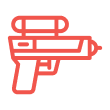 Toys
Toys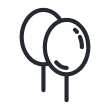 Holiday accessories
Holiday accessories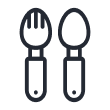 Utensils
Utensils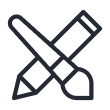 Stationery
Stationery Sports Goods
Sports Goods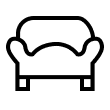 Household products
Household products Kids’ Outdoor Cars
Kids’ Outdoor Cars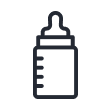 Baby Product
Baby Product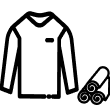 Clothing and accessories
Clothing and accessories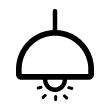 Other Goods
Other Goods- 测试类目
- pings类目
- All categories
- Baby’s Toy
- Projection/sleep toy
- Baby plush toys
- Teether / molar toy
- Music for kids
- Non-invertible, rotating
- Educational Toys
- Learning table / chair
- Walkers
- Baby mats
- Bath Toys
- Push-pull toy
- Trojan/rocking chair
- Other baby toys
- Baby Pool
- Rattle / bedbell
- Educational Toys
- Mushroom nail
- Super clay
- Space sand
- Crystal clay
- Learning pad
- Educational Toys
- archeology
- Puzzle
- Cube bricks
- Antistress toys
- Handmade
- Maze
- kaleidoscope
- Domino
- Game consoles
- Phones
- waterplane
- Painting toys
- Clay
- Diamond painting
- science experiment
- Toy vehicles
- Water transport
- Aviation
- Railway
- Garages and Parking
- Metal vehicles
- Wireless controlled transport
- Rail transport
- Robots-transformers
- Baby toy car
- On-land transportation
- Battery-powered vehicles
- Force-powered vehicles
- Other transport
- Buiding blocks
- Magnetic puzzle
- Paper puzzle
- Metal puzzle
- Wooden puzzle
- Disassembly and assembly of blocks
- Plastic puzzle
- Buiding blocks
- Soft Piecing
- Electronic Building Blocks
- Shaped Blocks
- Radio Control Toys
- Air transport
- R/c Transformers
- Robots
- Animals
- Insects
- Land transportation
- Remote control building blocks
- Water transportation
- Animals and insects
- Rubber Animals
- Insects
- Ancient animals
- Remore controlles animals
- Animal set
- Other animals
- Sports and Water Play
- Water guns
- Sand box toys
- Leisure products
- Ball
- Pressure-resistant toys
- Sport products and other
- Frisbee, Darts
- Bubble
- Fishing toys
- Inflatable toy
- other
- Snow play
- Throwing class
- Music toys
- Soft musical toys
- Musical instruments
- Phones and radio
- Clocks/Watches
- Microphone
- Camera
- Cartoon shape
- Music Box
- Other instruments
- Electronic Piano
- Table games
- Desktop leisure toys
- Chess board
- table sports toy
- Domino
- Gambling
- Lottery machine
- Table Ball games
- Wooden toys
- Educational and Developmental Toys
- Board Games
- Table Games
- Building Blocks
- Toy vehicles
- Infant Toys
- Musical toys
- Wooden Weapons
- Other Toys
- Role-playing
- Souvenirs
- Baloons
- candle
- Masks,/glasses/moustaches
- Headwears
- Wings
- Festive clothes
- Greetings cards
- Fireworks
- General Festival props
- Lantern/Sky lantern
- Festive decorations
- packaging
- Table furnishings
- Plate
- Bowls
- Seasoning jars
- Seasons jars
- Tableware coverall
- Knife/Fork/Spoon
- Knife, Fork and spoon set
- Fruit bowl
- Trays
- Fruit and cake stand
- Kitchen accessories and tools
- Kitchen spoon
- Kitchen spoon
- Kitchen shovel
- pliers
- Grinder spices
- Split pizza and dough knife
- Bottle opener(beer/red wine etc.)
- Particle
- Kitchenware set
- Little Gauber Glass
- Heat insulation mat
- Potato press
- Pastry supplies
- Cutting plate
- Shelves
- kitchen tools
- Mixer
- Spoon
- Peel cutters
- Writing tools
- Rollerball pens
- Pencils
- Markers
- Highlighters
- Pencil leads
- Ballpoint pens
- Fountain pens
- Whiteboard markers
- Others
- Ink
- chalk
- paint brush
- Student supplies
- Correction fluids/tapes
- Desk sets
- Scissors/office knifes
- Magnifying glass
- Book covers
- Bookends
- Brush pots
- Paper and paper supplies
- Canvases
- Sketchbooks
- Notepads
- Colored paper / Cardboard
- Bookmarks
- Printer paper
- Greetings cards
- Stickers
- Swimming products
- Color ball
- Inflatable boat/mat
- Inflatable tool
- Inflatable pool
- The filter cartridge
- Outdoor recreation facilities
- Water body protection ball
- Pool cleaning supplies
- Swimming cap
- Swimming protection series
- gymnastics ball/jumping ball
- Sports equipment
- Hula Hoop
- Home fitness equipment
- Scooter / pulley / protection parts
- Fitness room equipment
- Strength power exercise
- Body shaping equipment and supplies
- Track and field sports supplies
- rope skipping
- Bicycles and accessories
- Comprehensive suit
- Snowboarding accessories
- Skates/skateboards/protective gear
- Fighting class
- Ball
- Basketball, basketball board
- volleyball
- pingpong
- Football, soccer goal
- Baseball, cricket, hockey
- football
- Golf
- Badminton, tennis, cricket
- Household storage supplies
- Storage basket
- Storage box
- Clothes hooks
- Hanging bag
- Moneyboxes
- Clothes/shoe storage
- Bathroom products
- Bathroom curtains and accessories
- Washcloth ball /long washcloths
- Washcloth glove / mitten
- Body brush
- Towel
- A bath towel
- soap dish
- Dispense bottles
- Home
- Brands
- New arrival
- Product Monthly
- Videos
- Factories Community
- learn